I figure that I’ll most likely forget this some time in the future which is why I wanted to write a blog post about how you can obtain the boot up logs of an ESXi server. First, remember that ESXi only has one set of boot up logs at any given time because the file that has the boot up information is overwritten after a reboot.
To obtain the logs, log onto your vCenter server, click on the File tab –> Export –> Export System Logs…
Check the host that you want the logs for and uncheck the Include information from vCenter Server and vSphere Client as it’ll take less time. Make a note of the directory the logs will get exported to or change it to another folder if you want to:
Once you click OK, the export process will begin. The process takes quite a bit of time so be prepared to wait. Once the logs are exported, use your preferred ZIP program to uncompress the .tgz file:
Navigate to the \var\log folder and look for the esx-boot.gz package:
Unzip the package, navigate into the folder and you’ll see a esx-boot file. Open this with wordpad and not notepad as the latter garbles up the text. Once the file opens, you’ll see the boot up process line by line:
Tip: You can use a parser to remove all the lines with vpxa and hostd as they are just verbose logs that are processed in parallel to all of the modules booting up. If you have slow boot up times, review the lines to see if there are any time lapses between modules.
One of the things I noticed while exporting the logs for multiple boots of an ESXi 4.1 host was that there was a case where I could not find a esx-boot.gz package. In this situation, look for a messages file in the \var\log folder instead.
Hope this helps anyone trying to troubleshoot boot up processes but are not sure where to start.
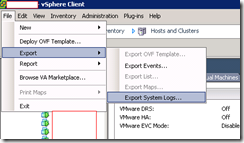
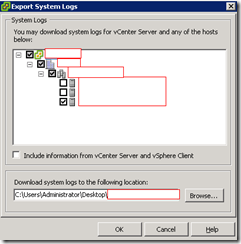



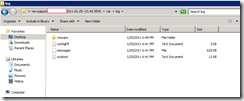
No comments:
Post a Comment